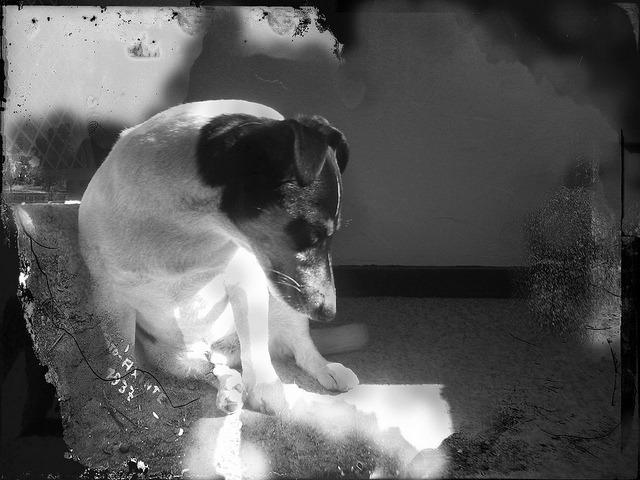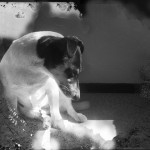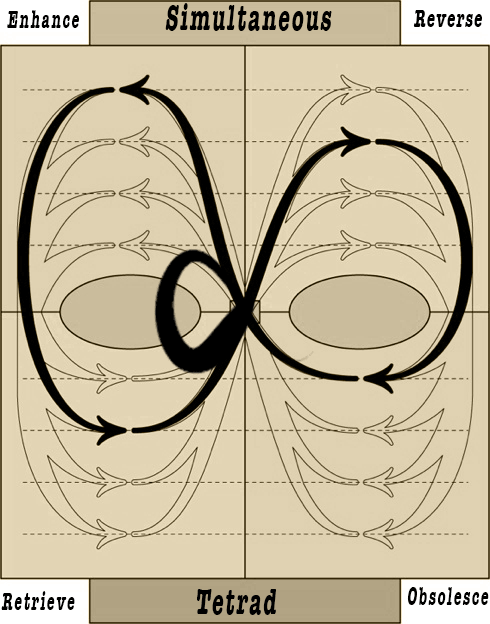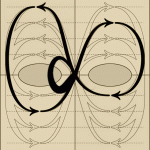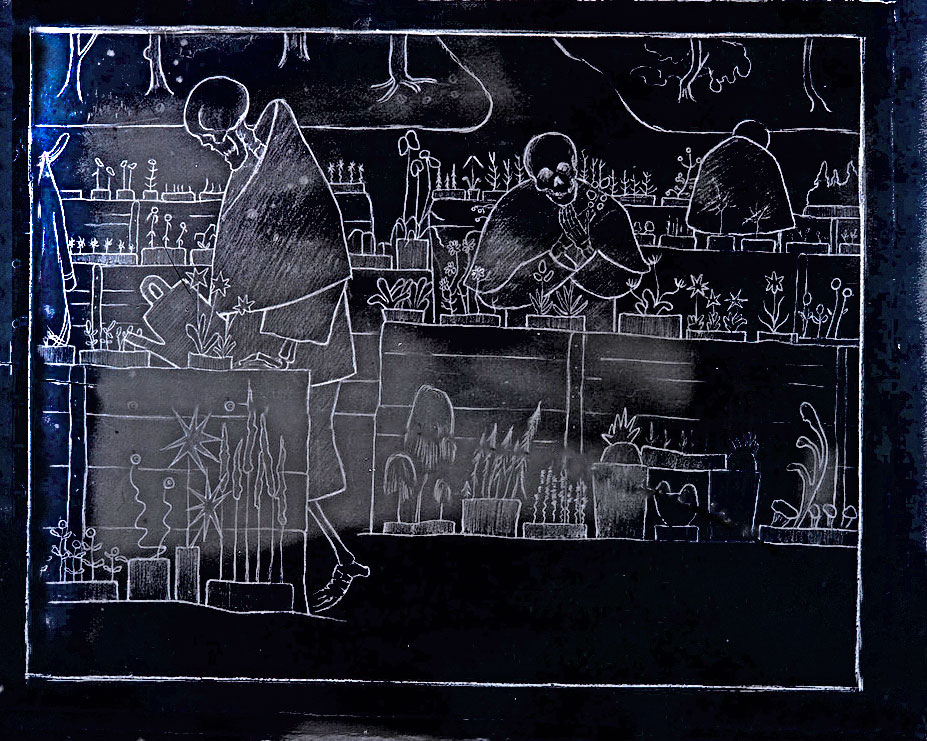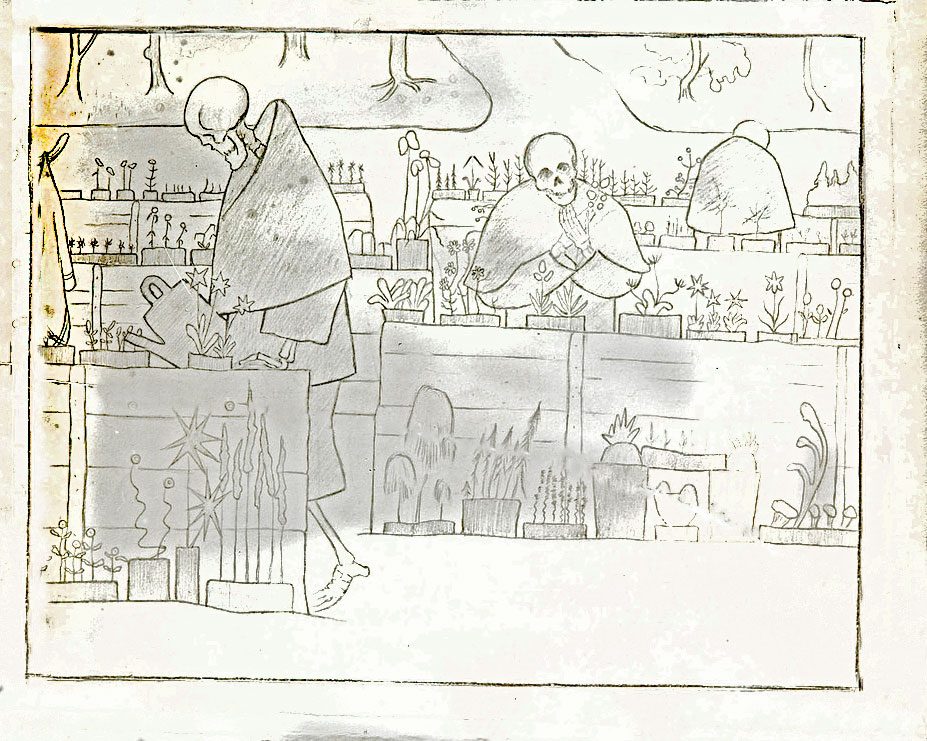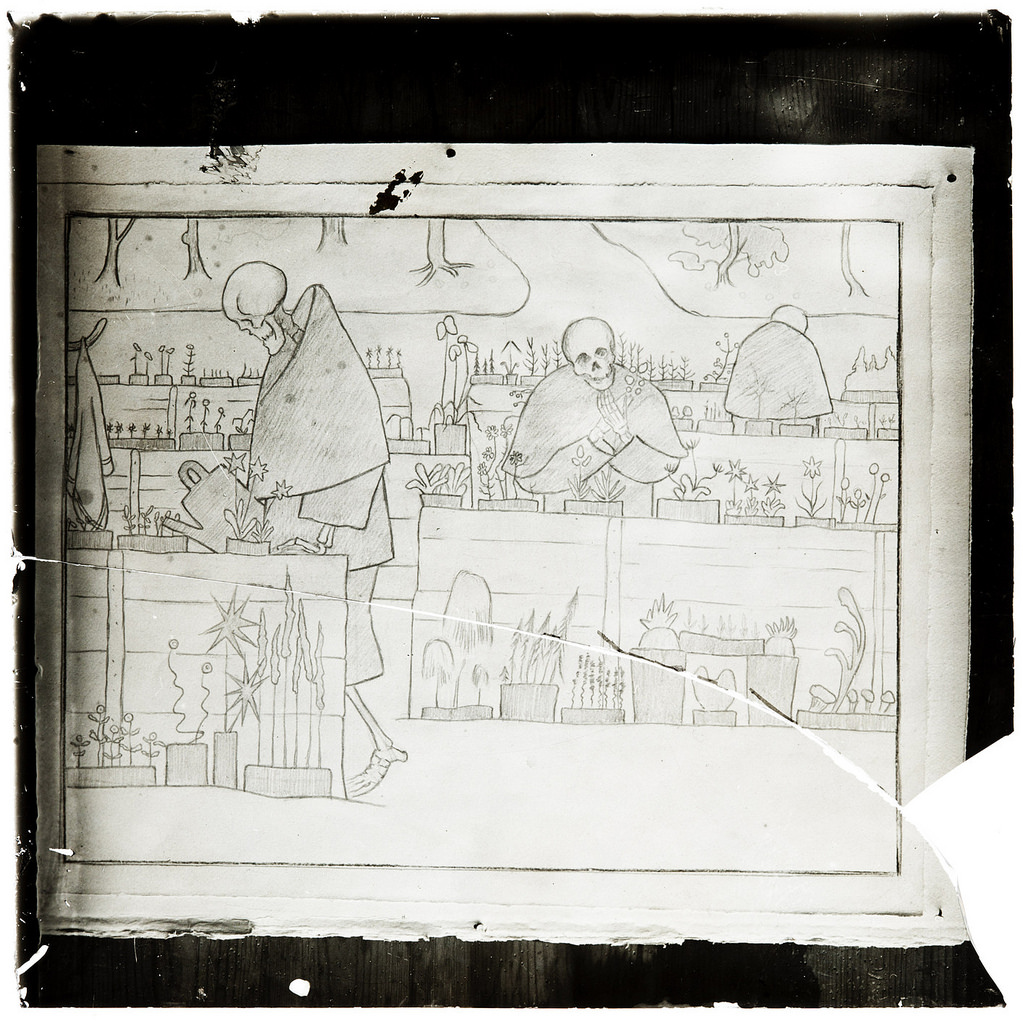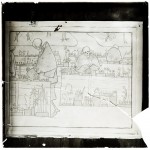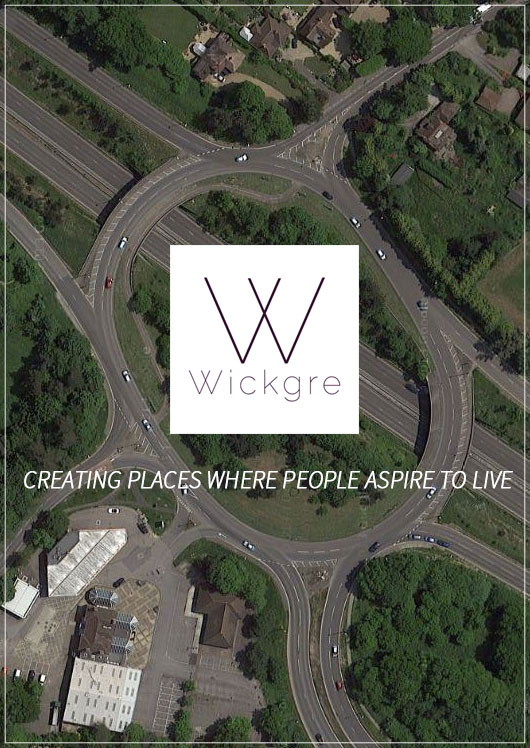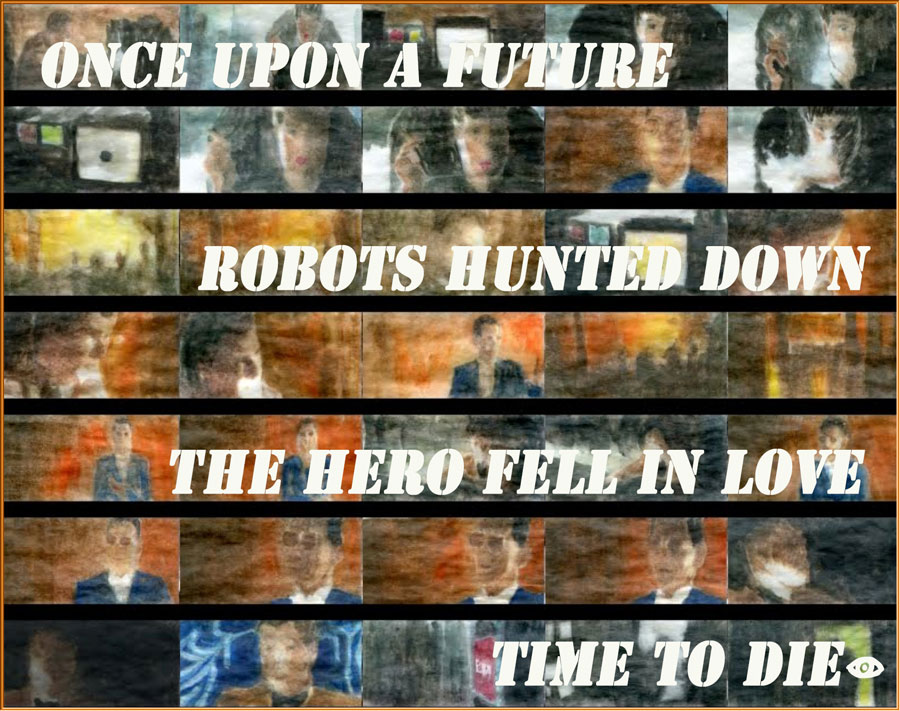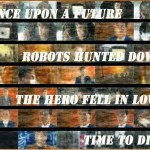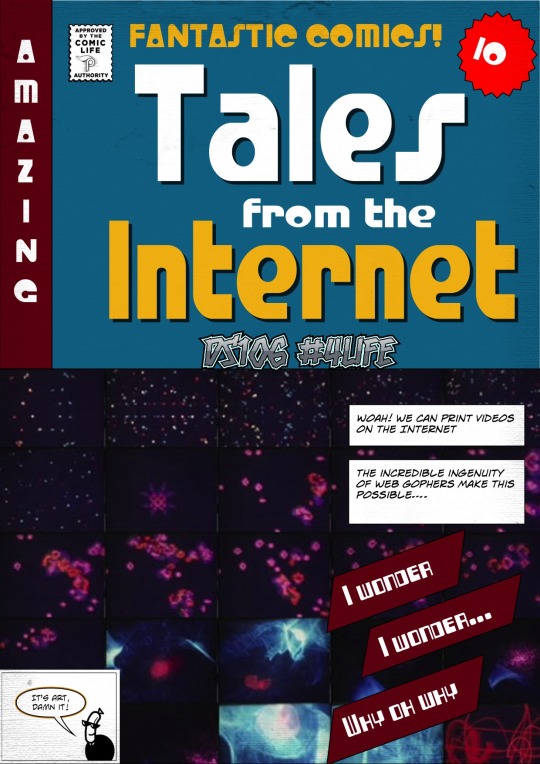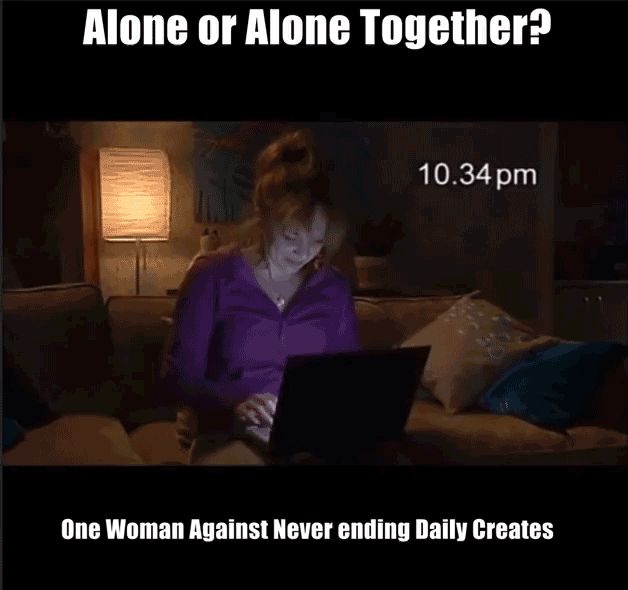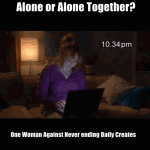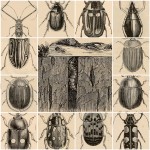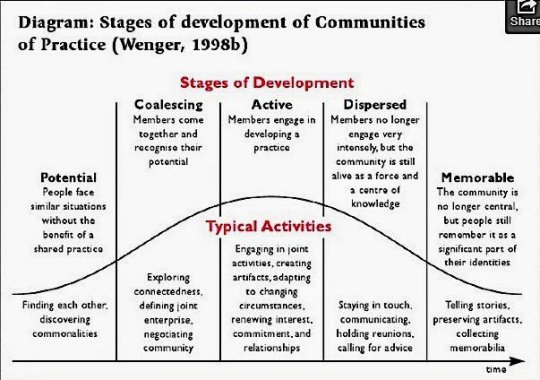
So we came to the end of our radio show The DS106 Good Spell in 106 Bullets. We did it in 107 bullets, of course!
Just before the last episode somebody sent me the above diagram, it reminded me that cycles are an inherent part of life. It also got me reflecting on the nature of the ‘group’ that is DS106 as an online open community. In our last show we talked about the value of combining of open participants and those doing the course at a university for a qualification. We spoke about how this reciprocal relationship works – offering students at a university a sense of audience beyond the professor and open participants a sense of structure and physicality that supports learning.
The rest of this post is my personal reflections after the final show.
Looking at the diagram I see how little ‘we’ within the DS106 community we talk ‘about’ the nature of the group we are; attention seems always focussed in the digital output we produce and we relate through that over time. Using the ideas in the diagram as a descriptive and reflective model, I very much see the hashtag classroom that is #ds106 as a community of practice.
I remember starting to learn about it and seeing its potential for supporting learning; taking the first steps to get to know people and evaluating if this were ‘my kind of people’. Once I joined the question changed to how I could contribute. What Jim Groom referred to on our show as ‘we ask what we can do for #ds106 rather than what it can do for us’. This desire to contribute does not come from nowhere; it comes and grows as we see how being part of this group helps our digital practice. Some of us see what we do as art, others as story, yet others as mere artefact (that would be me when I started); but what brings us together is the practice we share and are developing. For some of us it is a limited enterprise, we need the credits for the course and for others of us it is a wider enterprise that supports the work we do elsewhere on an ongoing basis.
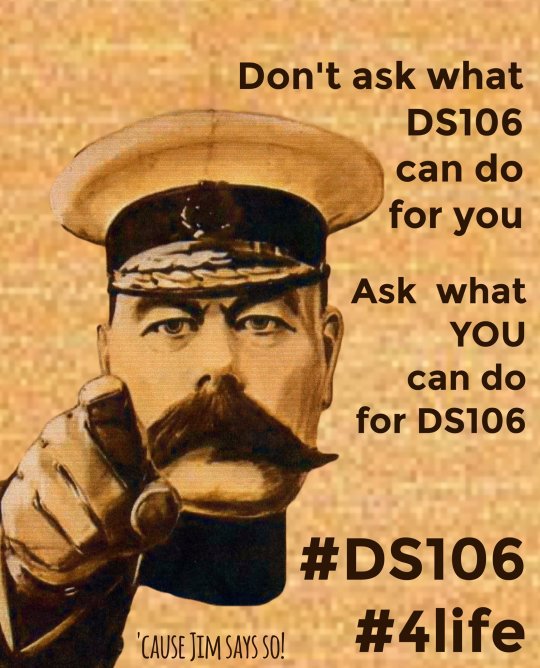
The DS106 Good Spell show is a good example of the last two stages in the diagram. The ‘course’ I did, DS106 Headless, finished in 2013. Some people dispersed and some of us stayed in touch and continued to engage around the hashtag as ‘a force and a centre of knowledge’ that still exists and that is to some extent independent of who participates at any one time.
John and I started this little project as a way to stay connected *because* we experienced the value of the community. We kept making stuff. We stayed around to be of use to others as best we could whilst we moved on to other projects and life. Even when DS106 is ‘no longer central’ (in the sense that it takes up every waking hour of your life) ‘people still remember it as an integral part of their identities’. Online, we express this with the hashtag #4life and make jokes about how DS106 is like Hotel California – you can check-out any time you like, but you can never leave.

The last episode of the DS106 Good Spell Radio Show was very much and example of this ‘memorable’ stage the diagram suggests as the end of the cycle. We told many stories, spoke about artefacts we have made and created. And, of course, the show itself is the most amazing artefact. @johnjohnston has painstakingly archived it all, so anyone can binge listen all episodes!
As we spoke about what we made, the stories we tell through time and the way in which ‘DS106 is just like the Internet but with less trolls’ you can hear in our voices how proud of DS106 memorabilia we are and how much we all wish we had some DS106 socks! (in-joke, sorry. But if you are interested watch the latest instalment of the story here). We talked about the most significant symbol of all, the number 106. A meaningless symbol given life by the relationships and stories people chose and choose to build around it. We even made a radio programme on DS106 Numerology, of course.

We spoke about issues of inclusion and exclusion. There is a way in which DS106 does not set up to be inclusive. This for me connects with how our attention is on what we make and how we embody what we believe: ‘Show them, don’t tell them’ is a mantra for DS106. To me, this simple sentence expresses the essence of transformational pedagogy much more than much of the convoluted jargon I read on open pedagogy (critical or otherwise) elsewhere.
The ethos of DS106 means that it is not for everyone, there is a vulnerability that comes with being willing to ‘futz splendidly’ in public. On the show we spoke about how what was important to us as educators was to be as transparent as possible about the nature of the experience, make it okay for people to join or not – much in the same way as not everyone plays golf and joining a golf club is not something inherently good or bad, just a preference.
We may be more dispersed now than when I started in 2013, may be we only gather around the metaphorical campfire to reminisce about the great old days sporadically as other projects gain our attention. Yet, the important things remain and develop outside of the hashtag.
John and I are talking about a new radio show, I am furnishing a new home outside of Tumblr where I will show my ‘digital art’. I can now contemplate the idea of calling myself an artist as well as an academic. My new online home is with the best educational hosting company ever, Reclaim Hosting , run by DS106 folk. I started to build an online contemplation studio, again with Reclaim Hosting, at the stillweb.org with support from people I met through DS106. I even run a kind of daily create of my own, thanks to @cogdog, focussed on activities to ‘find stillness in movement (digital or otherwise)’ which I use in my university teaching on the LMS. All this and more would never have been possible without the people I have met through this great hashtag.
The joy of having been part of what Warren Bennis labels ‘a great group’ will stay with me for a lifetime and reminds me that open true ego-free collaboration is possible…even at times when competition and comprehensive doctrines seem to make up most of our educational dialogue online. As James Poulos explains,
We’re all succumbing to what philosophers call “comprehensive doctrines.” Translated into plain language, comprehensive doctrines are grandiose, all-inclusive accounts of how the world is and should be.
Whatever I do for #ds106 going forward will never pay the debt I feel for it offering me a learning environment that reminds me each day what true education can be.