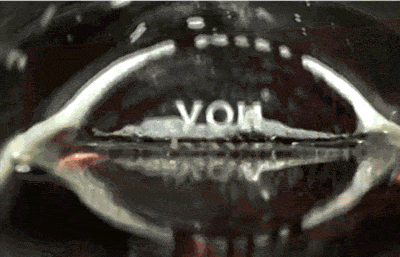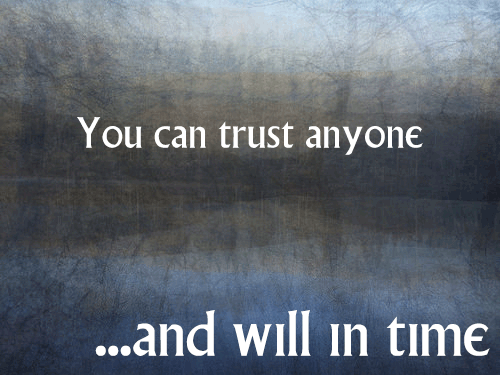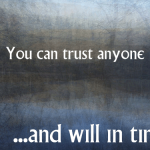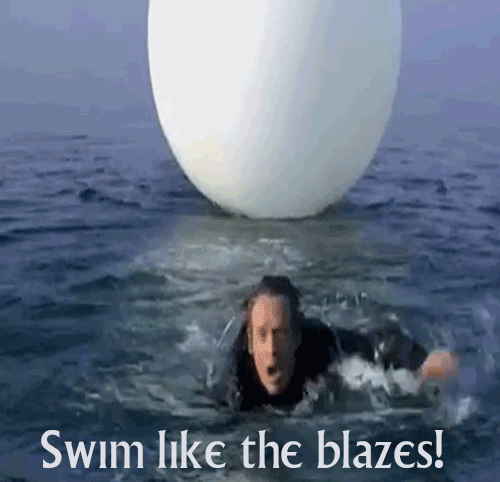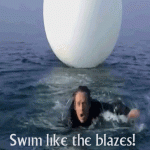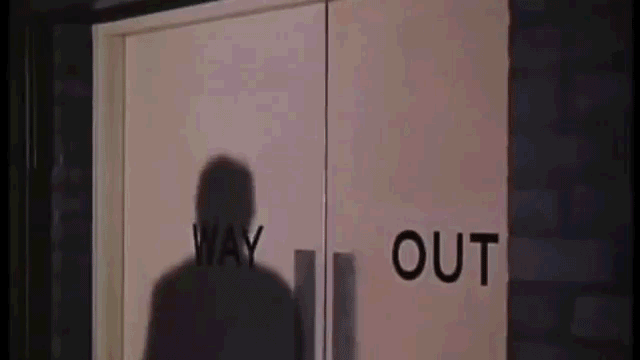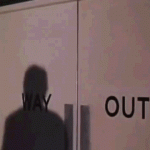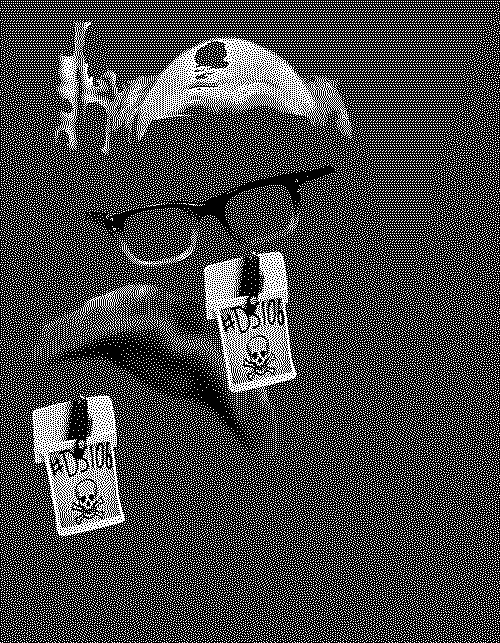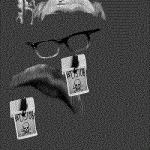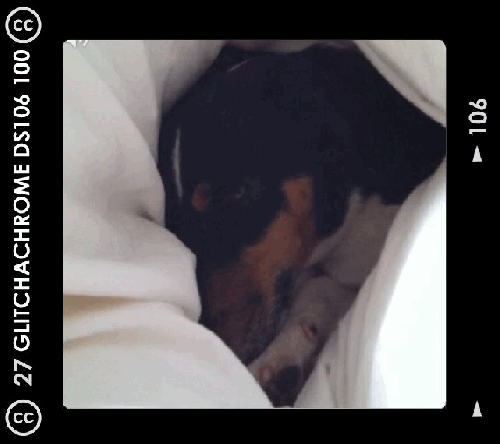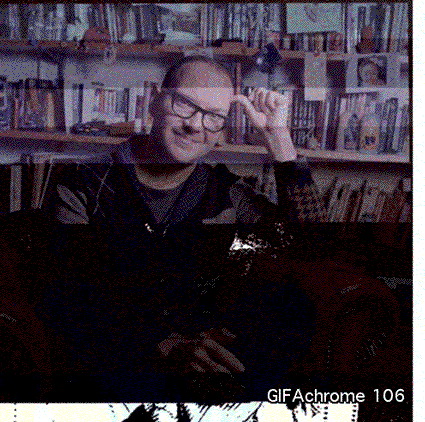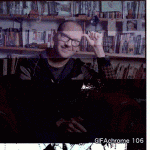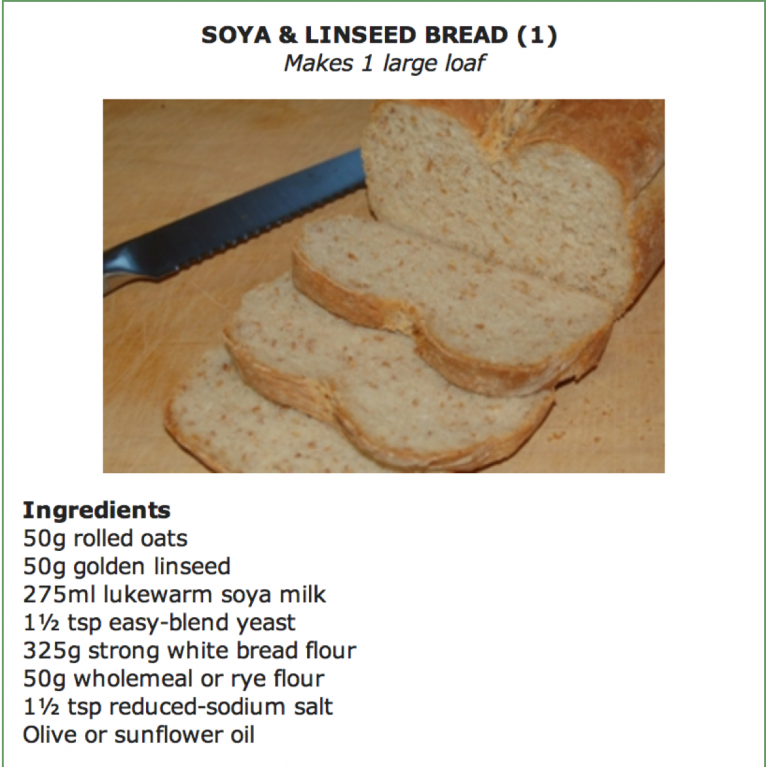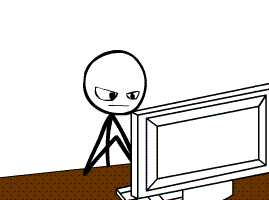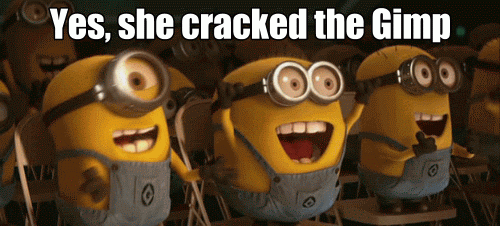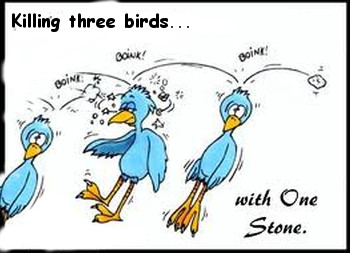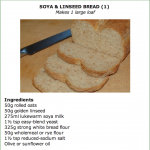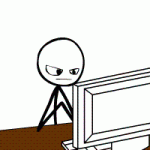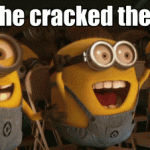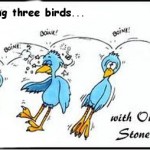Killing 3 birds with one stone
So I have been dancing with Jim Groom in every room of my home.
Steady on. Strictly speaking I have been watching him dance on my laptop in every room in my house. As a new recruit to the DS106 community and trying to limber up for
Headless Ds106 about to start August 26, 2013. I have been splendidly failing at keeping up with the July challenge to do a daily create every day and with the August challenge to do an animated gif every day. Why? because I am learning to use new tools and they are hard!
So I had an idea for this post that should catch me up a little. This post will take care of 3 daily creates with one post!
For
Daily create 585 we have to ‘share a recipe and a story of why it’s so special to you’.
So the recipe ingredients are included here.
What I do with the ingredients is put them all in a bowl and then wait till it forms into a lump which I throw in the oven for 45 minutes. That is it.
Why is it so special, then? It was the first thing I learnt to make when I was told by doctors that diabetes was around the corner. I was angry at first, I like to eat when I want and what I want. But as a result of the diagnosis a few years ago, I learnt to cook. I now make time to buy the right food, cook the right food, and love doing it. Over the last few weeks I have been worried about my dog’s health and so had been neglecting the kitchen and my own health. He is now full of beans (healthy) again and so when this daily create came out my bread was coming out of the oven smelling gorgeous.
I then had the idea to get Jim dancing in the photo I took of my bread coming out of the oven. I could make my first animated gif and take care of another of Talky Tina’s daily creates:
Dancing Jim all over the world.
Easier said than done. I made several attempts over a number of days with different photo editors. Hours and hours watching Jim dancing and trying to get him inside the baking trays, over the bread, wishing I could make him explode like
John Johnston’s Headless poster, all to now avail. I ended up feeling like my little animation above.
But then my true friends came to my rescue on
Google Plus DS106 space I posted my failing gif, a couple of tutorials that had not helped me but made me feel stupid as they made it seem so easy!
I gave up and then started again. As Piers Ibbotson, the theatre director, said to me last week: I am utterly uninterested in the fact that my actors get it wrong, i just need them to do it again and again until it works. So I kept doing it again and again until (drum roll) it kind of worked,
And so we come the
third daily create this post is covering: ‘Create an animated gif that Sandy Brown Jensen will respect’
I posted my Greedy Jim on Flickr and here is my comment to explain why I felt this gif counted for this Daily Create:
Sandy,
I hope you will respect this one as it has taken my over 10 days and several photo editors to get to a (reasonable) shape. I love gifs, but I never knew what it took to make them. Now I do I can only say: RESPECT to all who make them. And greedy Jim dancing around my kitchen is just funny, or isn’t it?
I know it is not great, the size is not quite right, and I had to remove one of the frames because I could not get it to line up. Sometimes it is not about the quality of the output but about what you learn getting there. I tried Fireworks, Photoshop and Gimp. I have settled on Gimp for the upcoming DS106 Headless 13 run.
I bought PIxelmator before I knew it was not good for animated gifs, it looks like a great editor. I wanted to find an editor that would give me a large view of each frame rather than have me squint into a small side window to see which frame I am working on, failed on that. Fireworks seems intuitive, but has to be paid for monthly now.
Along the way:
I cracked the Gimp, found a
tutorial that makes it seem like it should take me under 2 minutes to add an animated gif to a background and a
screencast that taught me about frames
And at the end of it all I felt like the minions in the gif above.
So what have I learnt? I can kill 3 birds with one stone and (drum roll again) check out the use of the clone tool in gimp in my last photo above! There were only two birds in the original.
Off to bed…have I signed up for no sleep during DS106? Having so much fun, but Tumblr is a bit sucky.
Update: I am leaving this post as is as an example of what the technology affords. It does not make it easy to create post with media place where you would want it. I have found a workaround for this – but it should not be about workarounds.