Hehehe! I am getting good at this now…. the how to is here.
Clips from: https://www.youtube.com/watch?v=s1OdeqIztt8
Hehehe! I am getting good at this now…. the how to is here.
Clips from: https://www.youtube.com/watch?v=s1OdeqIztt8
The Altered State Gif Technique
Just for you Michael…But also for me: take a look at this gif. Awesome.
So, now for instructions. It started with this Tweet:
@mdvfunes find a fast cut bit of video 6-12sec. Throw-out as many frames as secs. Crop to liking. Save w/o dither. Only 12-16 colors. Crazy.
— Michael B Smith (@mbransons)
I tried but failed to make anything work in my previous post. Michael visited my post and tried to help me in more than 140 characters. It worked.
Here are the instructions that produced this lovely gif.
It is so simple when you have good directions. These remind me of glitch art and I have learnt something about the aesthetics of choosing a gif moment. It is all in those instructions, read carefully.
Here is to you Michael, thank you.
12 second clip from: https://www.youtube.com/watch?v=s1OdeqIztt8
A review by Colin the Dog

yes, I bought a GAC camera!
As a busy dog around the countryside, I have no time to mess with GIMP layers and the like. I needed a camera that would take the hard work out of my serious animated gif work. I am glad I settled on the new GAC camera used together with the new animated gif printing services by GifPop my gift buying troubles for these holidays are over.
It has to be said that I like a pretty bitch when I meet one and, so long as they allow a sniff and a pee near them, I feel free to ask them to pose for a quick photo shoot. You can see some of my pretty conquests below. I have the special Glitch Art Edition so my photos have that added ‘arty dog about the farm’ look not achievable with the basic edition. If you can stretch to spending that little bit more, then buy the dog in your life that special edition with glitch art functionality. You need special GLITCHaCHROME 106 film for it but it is worth every penny!
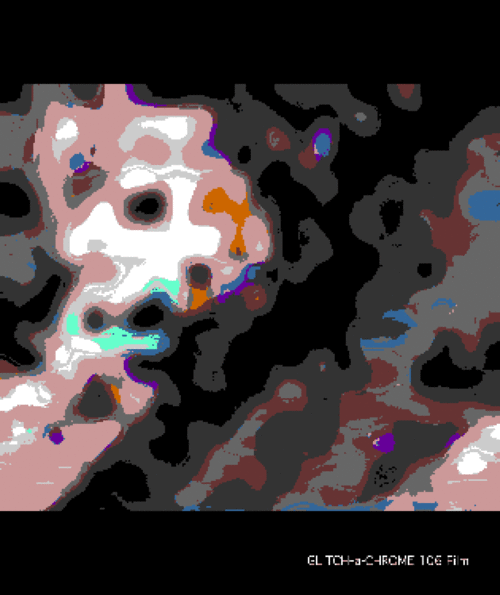
When on a countryside ramble, I am not just after girls. I appreciate a sniff around the farm any day, and my GAC is invaluable when preserving beautiful Sussex skies.

This is one was taken when my mate the Cogdog came to visit. He still uses an old fashioned non-gif-chrome camera. I don’t know who buys those any more.
For the busy dog around the countryside, one who likes the ladies as well as the scenery, there is no better camera than the GAC. Add it to your list for Santa and for goodness sake, you Headless 13 lot, get a gift fund going to get my friend the Cogdog a GAC before Friday 13th! He needs one.
Update
Well, I am a lucky dog! The company that sells the GIFAChrome Camera read my review an look at what they made for me!
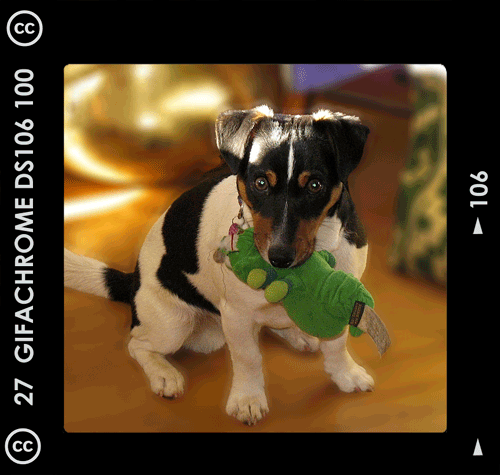
You can see a summary of my review and the original image here where you can also email requests for anything gifachrome related. Their post forgot to mention that the gif printing services are from Gifpop.io not from RockyLou productions itself. I sent an email to ask them to change that. I hear a new whizzy website is on the cards too but still very much under wraps. Watch this space. This dog has his nose to the ground.
Stop Press! December 09 – I created my first audio on SoundCloud.
After the nice people at Gifachrome made the lovely print above, I had to reciprocate and endorse the product beyond just words. I made them a Soundcloud!
Cory Doctorow, taken with a GIFAchrome 106 camera
“First, it’s okay to copy! Believe in the process of copying as much as you can; with all your heart is a good place to start – get into it as straight and honestly as possible. Copying is as good as any other way of getting ’there.’ ”
NOTES ON THE AESTHETICS OF ‘copying-an-Image Processor’
Phil Morton (1973)
Copyright © 2024 DS106 on the couch
Theme by Anders Noren — Up ↑