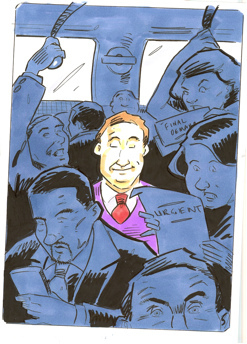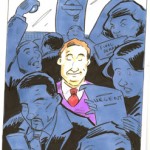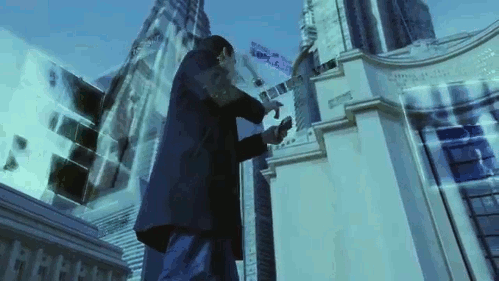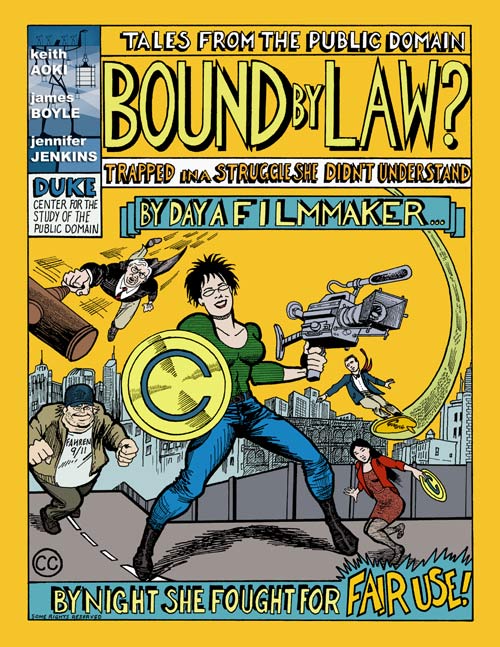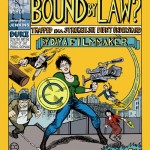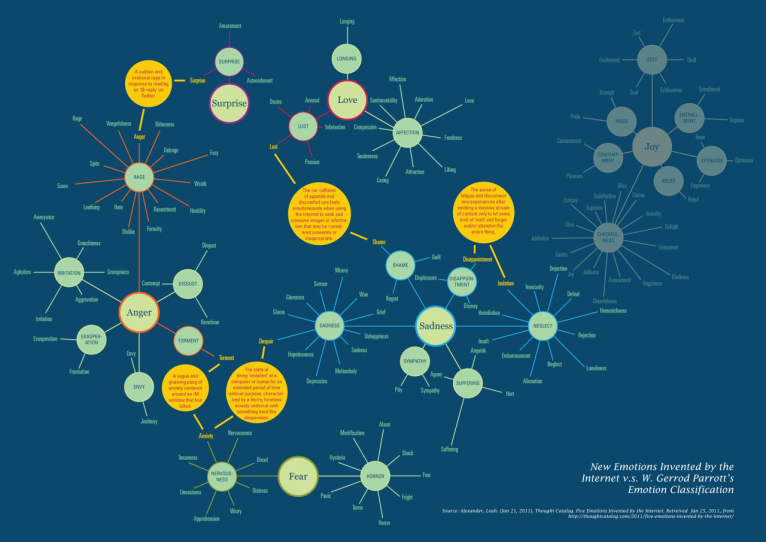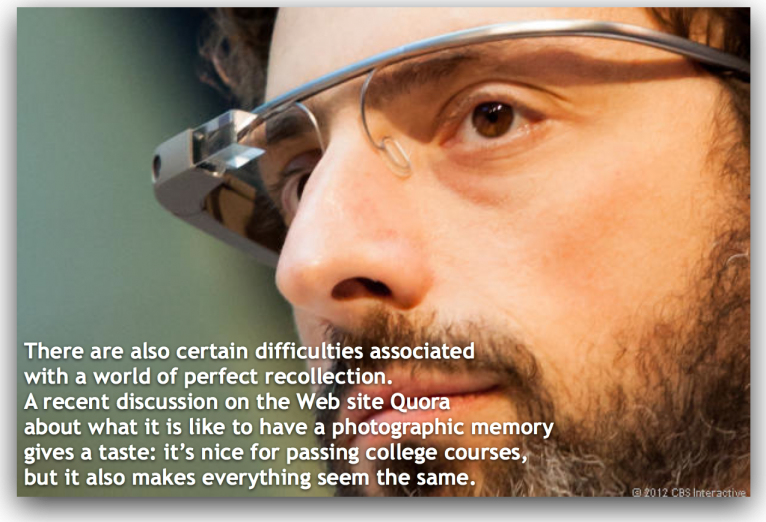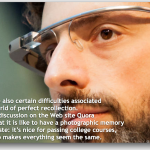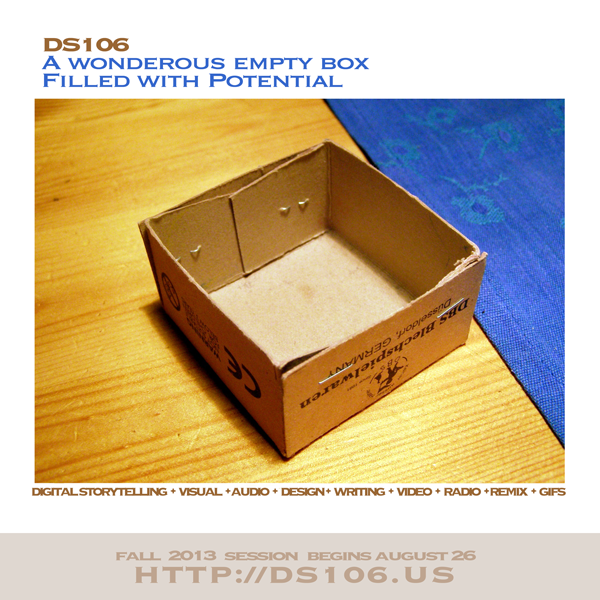I am catching up with another Daily Create, let’s say this one fits the one where we were asked to create a trailer for this run of Ds106, although I am not sure it sells it that well?
I put this together an evening a few days ago when I was unable to type but wanted to do something for Ds106. I had never played with iMovie but I wanted to start learning it, I knew it had templates for trailers and thought I could use one of those. But that was not the start of this artefact.
I was watching the IT Crowd on TV a british comedy the humour of which may not translate that well to other cultures. It is like a dark version of The Bing Bang Theory – the geeks in it are losers with not much to commend them, not even cleverness. I like it and find it very funny.
I remembered in the back of my mind an episode where they made fun of Facebook. They created this site called FriendFace and became obsessed with it. I remembered the scene I used for this trailer. It was so funny. I wondered if I could find it on YouTube. I found it. Downloaded it with Firefox.
iMovie awaited. It was overwhelming opening it up, felt like I was in a proper editing studio. Here I go #makingvideoswithoutaclue again.
I do feel like a fraud calling this a creation, it was so easy to do.
Hmmmm….note to self: reflect on why creation has to be hard to be good. Clearly unless blood, sweat and tears has gone into it, said creation does not fit my try harder drivers!
I wanted to use the clip, I wanted to say something about the addictive nature of DS106 in my life and I wanted to have a bit of fun with no pressure. It took me 10 minutes to make after the preparations above.
People have been so kind about it, and liked it. I like it. It makes me laugh each time I watch it. Yet, I have to say there is nothing original in it and very little technical skill was required to make it.
I selected one of the trailer templates in iMovie. I played around with it to work out what to click where – I got utterly confused. Played the trailer template empty a few times to get a sense of the shape it offered. It looked so professional even empty! All I did was get the clip from the series – the character Jen on FriendFace – and put it in the ready-made trailer. I filled in the specifics: titles, credits,etcetera and voila it was done. The story was told through the titles. Upload to Youtube – Bob’s your uncle.
As I write this I realise another pattern. This trailer did not start life as a trailer. No. I wanted to (wait for it…) make an animated Gif. Yes, I am really trying to learn how to do them – and failing miserably so far. I tried Gimp and various other means but I could not find a way (or a tool) that would let me select specific frames whilst letting me actually see all the frames in the clip. Forgive me but my eyesight is no match for those tiny little images of all the frames in a clip that Gimp offers. I could not choose specific frames even with some serious squinting. So I gave up and thought about the trailer idea. The pattern seems to be that if I am willing to be flexible in how a make the idea come to life then I can make something easily. If I get stubborn, I end up just swearing at Gimp.
People have asked me to talk about the ‘how’ so that they can make trailers in iMovie. It really is a simple as this: Get the clip you want to use, download it, open iMovie, select a template, fill in the specifics, mess around with the scenes and put them in the template with an order that makes sense for the story you are telling. Done. I did no fancy editing at all, I am ashamed to admit. Sometimes fun is just easy.